Are smart home security systems worth it? Should you get a home security system? Before making the important decision of installing security camera systems, it is better to be equipped with complete knowledge about them, as that will enable you to make an informed decision and help you choose a camera that fulfills your needs and expectations. We’re sharing the top three items that should be on your home security checklist to help you guide your home security purchasing decisions.
1. Are home security cameras worthwhile?
Are security cameras effective in preventing or reducing crime? Based on a study conducted by Electronic Security Association, about 83% of burglars would first determine whether a home has security cameras before they broke into the house. And 60% of thieves would typically avoid homes with security cameras. Video surveillance statistics show that camera surveillance does reduce crime – after security cameras were put in public, crime incidents in Humboldt Park dropped 20%. Keep your home and property safe by monitoring what's happening outside with a connected camera. Outdoor security cameras make it easier than ever to keep an eye on your house and your family. So home security system is a worthwhile investment.
2. What are the types of security camera systems?
With a clear understanding of the different types of surveillance cameras, you will be able to choose the best cameras to protect and monitor your property.
Types of security cameras:
Bullet cameras
Bullet cameras are named for their long cylindrical shape, which vaguely resembles a bullet.
Dome cameras
Like bullet cameras, dome cameras have a unique shape; however they are more discreet than bullet cameras. Both bullet and dome-shaped cameras can have night vision, heat and motion sensing technology, two must-have features of modern security cameras. Additionally, they can be either connected to a DVR or NVR recorder.
Wireless IP cameras
Wireless cameras, also known as wireless IP cameras, collect and stream data over the wireless network.
Indoor & outdoor cameras
indoor and outdoor security cameras have many of the same features such as infrared night vision and remote viewing. The main differences lie
in durability. Outdoor security cameras must be weather resistant if not waterproof.
Wired, Wireless, and Wire-Free
PTZ Security Camera
A PTZ camera contains mechanical controls that allow the operator to remotely pan, tilt, and zoom the camera.
Day/Night Security Camera
A day/night camera is a camera used indoor and outdoor for environments with low light conditions.
Thermal Security Camera
A thermal camera uses thermal imaging to produce surveillance footage in dark or harsh environments. It uses heat to differentiate objects.
Wide Dynamic Security Camera
Wide Dynamic Cameras have the ability to balance light-levels on a pixel-by-pixel basis.
IP Security Camera
An IP camera transmits a digital signal using Internet Protocol over a network.Many have built-in video analytic software.
3. The pros and cons of security cameras
Pros of security cameras
Cameras can deter crime.
Homeowners and business owners will likely benefit from the added peace of mind cameras can provide.
Monitor scenarios and activities.
Gather evidence.
Maintain records .
Cons of security cameras
Privacy is an issue.
Cameras by themselves do not make a property secure.
Cameras can make people uncomfortable.
Some camera brands have security holes that make your data vulnerable.
Can’t stop theft.
4. How much does home security cost?
To get started with a new home security system, you'll pay an average upfront cost ranging between $30 and $1,500+. The cost of home security systems depends on the equipment, plan, installation and more.
5. WHAT HARDWARE IS NEEDED?
Every security system involves hardware. But not all hardware is great or needed.For example, a lot of traditional back to base alarm systems involve lots of door and window sensors plus a control panel to turn on/off your alarm.
However, with cameras and software that can automatically turn your alarm on/off depending on your location, there simply isn’t a need for sensors or a control panel.
Don’t be fooled into buying a home security system with lots of hardware you don’t need.
And whatever hardware is involved, make sure the equipment is easily integrated with a mobile and desktop app.


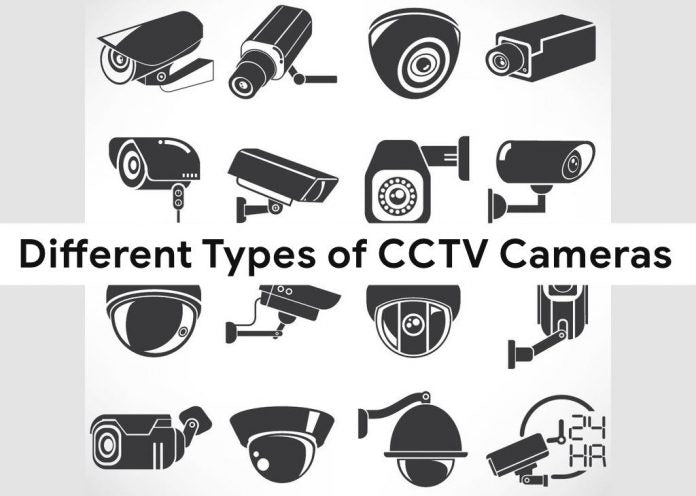

Leave a comment
This site is protected by hCaptcha and the hCaptcha Privacy Policy and Terms of Service apply.