A video doorbell is one of the latest home security devices which are the result of technological advancement. It ensures total security of the front door area of your house. Although, the device is at par excellent in maintaining the security of your premises it can be a tricky job to install it.
Soliom brings to you the extensive guideline on how you can easily install the video doorbell in front of your house. Given below are some effective steps which you can follow to install the video doorbell.
- Consider charging the doorbell
You must charge up the doorbell. It can be done easily by using the USB device. Once it reaches the 100 percent mark consider it ready for installation. You should always remove your pre-existing doorbell device before installing the new device.
A wired device is different from the wireless device. You should connect the wires to the base plate to ensure that the device is in correct alignment. 
- Take the correct frame of the doorbell
You must always take the correct alignment of the device. A wrong alignment can result in you in re-installing the device. After you have aligned it properly mark the 4 points on your door where you will have to install the screws. You must execute this step with vital concentration irrespective of having a wired or a wireless device.
- Consider the bolts according to your furniture
Take a note about the place where you are installing the doorbell. Choose the bolts according to the need. Drilling and the type of bolts will differ. You should always drill the 4 holes properly which can ensure the proper alignment of the device.
- Download the Soliom App
All the video doorbell systems come with the complimentary mobile app which helps in easy control of the video doorbell system. You should download the application once you have completed the mounting. Without this app, you might not complete the remaining part of the installation.
- Make suitable customizations on the app
There is some vital information which you need to input in the application. You must provide the exact location of the house. Consider providing the sensitivity that you expect from the video doorbell. You can also customize the alerts too.
- Check the video quality
You should always check the quality of the video after you have done all the works related to the customization. You should try to have a better internet connection if you see any abnormality in the video. All the devices of the Soliom come with the efficiency of taking high-quality video.
- Attach the outer cover the base plate
Once you find that the video quality is satisfactory and you get a good compatibility with your Smartphone. Consider attaching the outer cover. You might have to loosen the screws to do it. Take necessary measures to attach the cover. Once you attach the cover to the base plate your installation is over.
Isn’t it simple now that you know the steps to install the video doorbell!



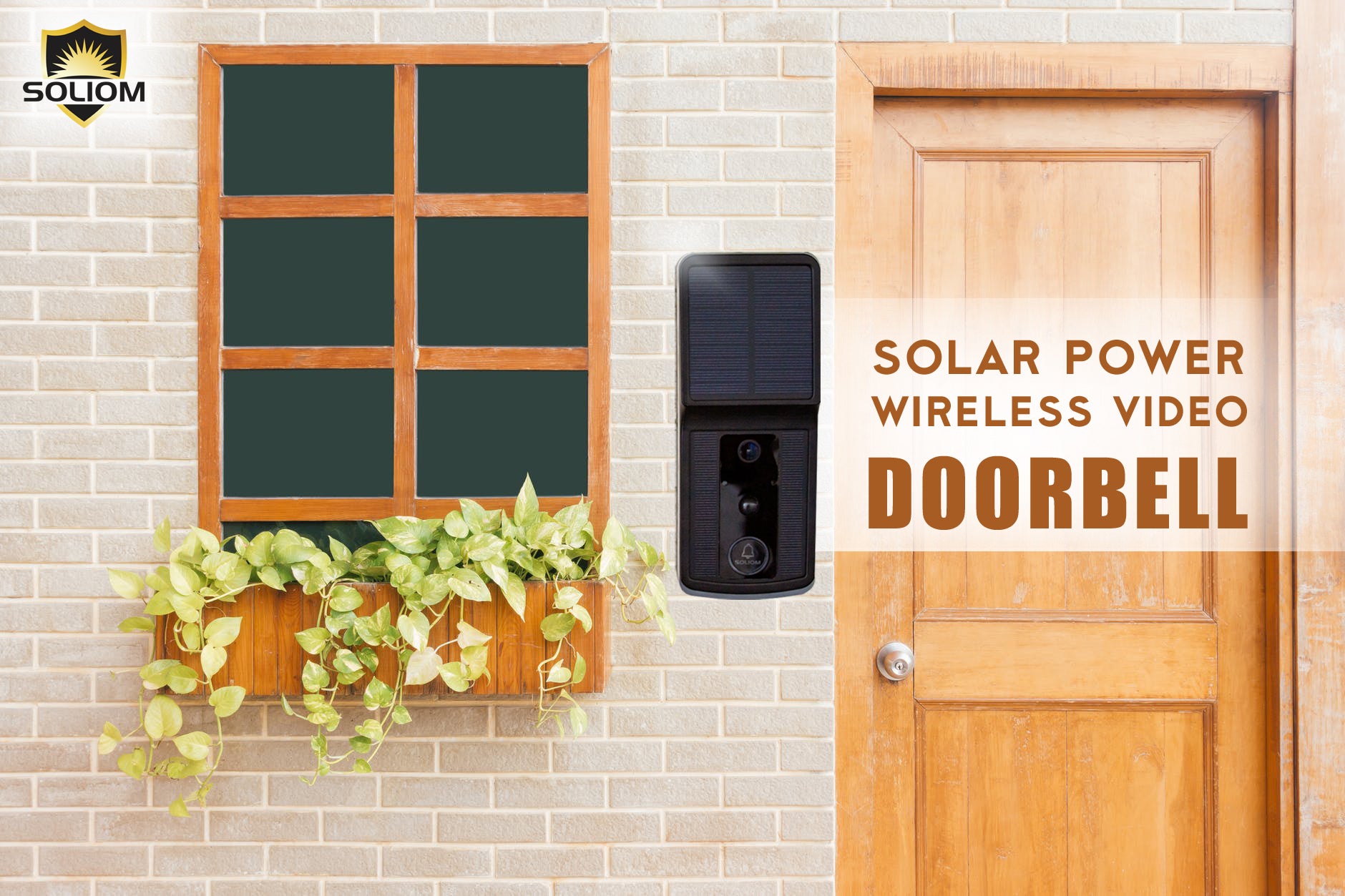
Leave a comment
This site is protected by hCaptcha and the hCaptcha Privacy Policy and Terms of Service apply.