How Long Does Security Camera Footage Last?
Wondering how long your security camera keeps recordings? The answer isn’t one-size-fits-all—it depends on storage type, settings, and how much you’re recording. Here’s the lowdown.
Local vs. Cloud Storage: What’s the Difference?
- Local storage (HDD/SD cards): Footage sticks around until space runs out, then gets overwritten. Retention can range from days to weeks, depending on capacity and video quality.
- Cloud storage: Subscription-based, with retention periods from a week to 30+ days. No risk of overwriting until your plan’s limit hits.
Soliom cameras offer both options, so you can pick what works best—whether you prefer on-device control or remote access.
What Affects How Long Footage Stays?
- Resolution & Frame Rate: 4K eats up space fast; lower settings save room.
- Recording Mode: Motion-activated recording lasts longer than 24/7.
- Compression: Modern formats (H.265) shrink files without killing quality.
- Storage Capacity: Bigger drives = longer retention. Cloud plans scale with your needs.
Do Cameras Delete Old Footage?
Yes—but how soon depends on your setup:
- Local storage: Loops like a DVR, deleting the oldest clips when full.
- Cloud storage: Expires based on your subscription (e.g., 7 days vs. 30 days).
5 Ways to Make Footage Last Longer
- Upgrade storage – Swap in a bigger SD card or hard drive.
- Use motion detection – Only record when something’s happening.
- Tweak video settings – Dial down resolution/frame rate if full HD isn’t a must.
- Pick efficient compression – H.265 > H.264 for space savings.
- Back up key clips – Save important footage externally before it auto-deletes.
Final Tip
Want extended retention without the hassle? Soliom’s cameras offer flexible local + cloud storage, so you’re covered. Pro move: Pair motion alerts with a mid-tier cloud plan to keep footage longer—without breaking the bank.
Check Soliom Cloud Plan here

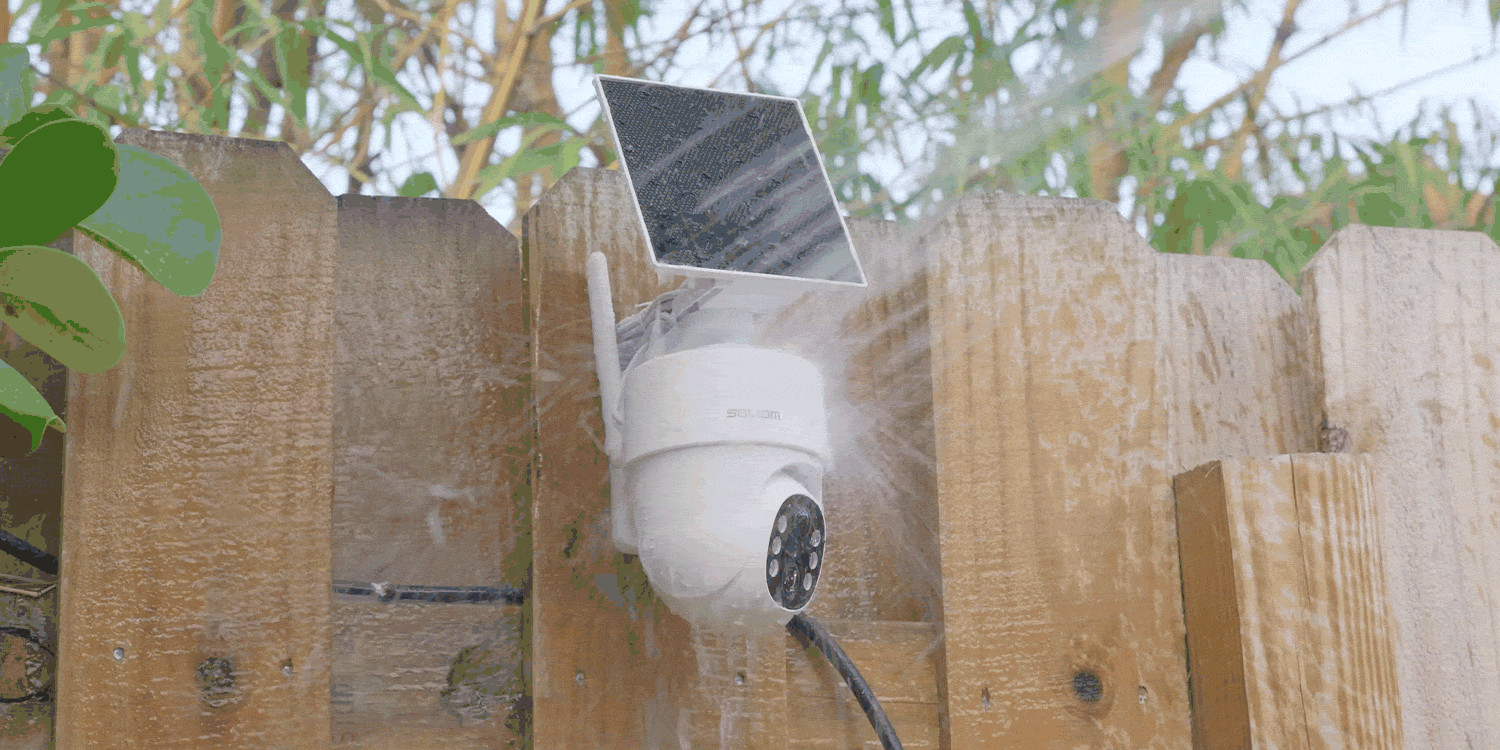

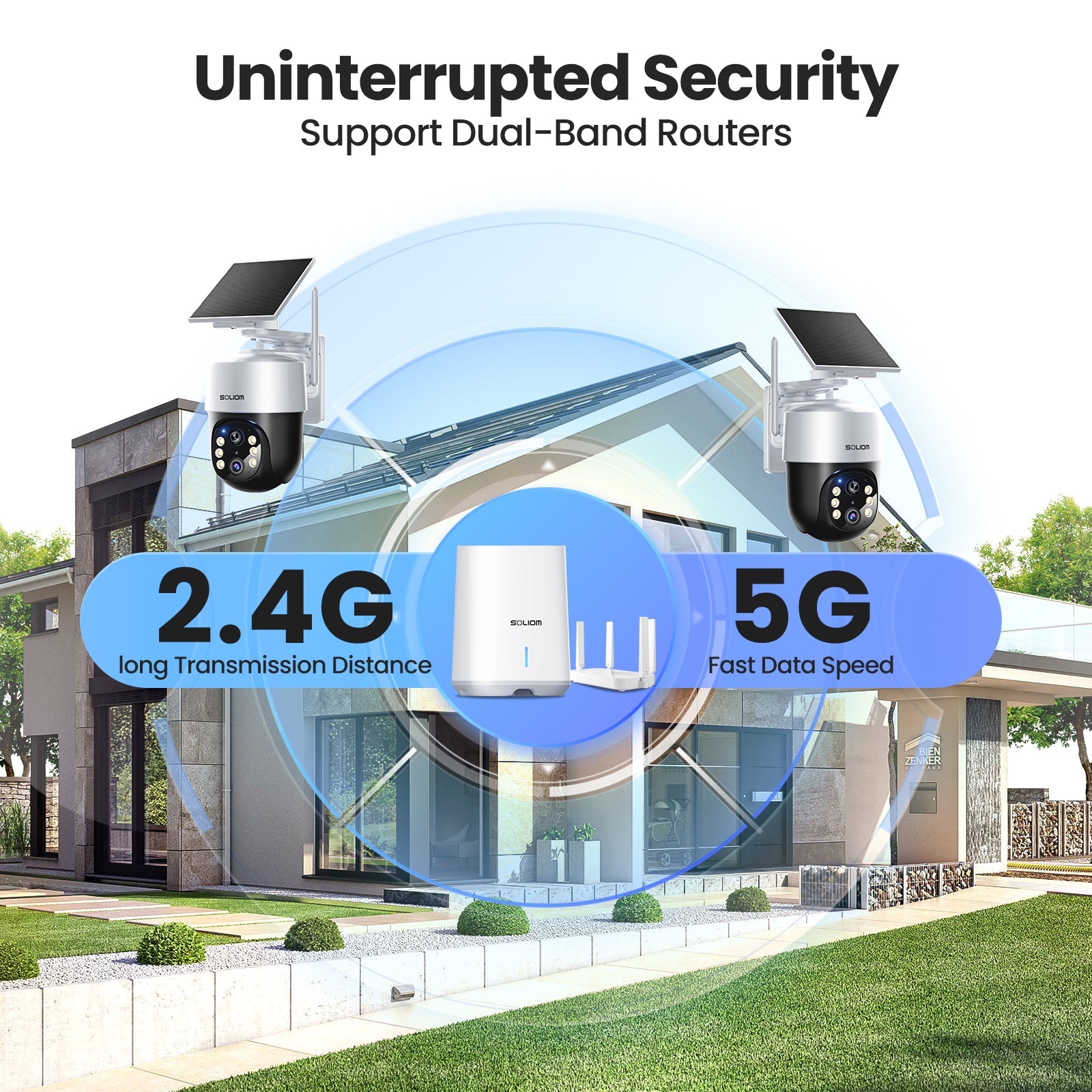
Leave a comment
This site is protected by hCaptcha and the hCaptcha Privacy Policy and Terms of Service apply.