- All posts
- 1080p wireless cameras coupon
- ADT Security
- Amazon Echo Show
- August Smart Lock
- back camera
- best Black Friday home security camera deals
- Best Christmas Gifts for men
- best dash cam
- best dual dash cam
- best dual dash cam for Uber
- best gift for wife
- best gift ideas for women
- Best gifts for man
- Best Home Automation
- Best Home Security Brand
- best home security camera 2019
- Best Home Security System
- best night vision CCTV camer
- best night vision CCTV camera
- Best Outdoor Home Security System
- best outdoor security camera
- best outdoor security cameras
- best solar wireless security cameras
- best Uber driver
- Best Wireless Outdoor Home Security Cameras
- best wireless security cameras
- Best Wireless WiFi Outdoor Security Cameras 2019
- Best-Selling Security Cameras
- Bike Light Solar Powered
- Black Friday Security Camera
- Black Friday Security Camera deals
- Black Friday Wireless Wi-Fi Security Camera Deals
- Brinks Home Security
- Bullet cameras
- Buy Dash Cameras
- Camera Showing Offline
- Can't Playback video on timeline
- Car Air Purifier
- car dash cam
- car dash camera
- car DVR
- Car Jump Starter
- Car vacuum cleaner
- CCTV security systems
- CCTV systems
- cheap security camera
- cloud storage
- Cyber Monday Sales for 2019
- dash cam
- dash cam for car
- Dash cam for Uber and Lyft drivers
- dashboard cam
- Dashboard Cameras
- dashcam
- Day/Night Security Camera
- Dome cameras
- Dual Dash Cam
- Dual Dash Camera for Car
- dual dashcam
- Dual USB Car Charger
- False Alarms
- Frontpoint Home Security
- Google Nest Cam Indoor
- Halloween
- Halloween decorative lights
- Halloween Safety Tips
- happy Halloween
- HD camera
- HD security camera
- HD security cameras CODE
- home alarm system
- home security
- Home Security & Surveillance Cameras
- Home Security Camera
- Home security camera systems
- home security cameras
- Home Security Mistakes
- home security system
- Home surveillance
- How can I connect my Android phone to my camera via Wi-Fi?
- How do I access my IP camera remotely?
- how to use security camera
- Infrared night vision cameras
- IP camera
- IP CCTV systems
- IP Security Camera
- IR CCTV cameras
- iRobot vacuum
- LANMODO Pro Automatic Car Tent Cover
- Laser Radar Detector
- motion activated camera
- motion detectors
- motion sensor camera
- My Camera Not Recording
- Night Vision Camera
- Night vision cameras
- night vision security camera
- night vision security cameras
- night vision surveillance cameras
- NVR
- One Touch 4 Dash & Windshield Car Mount
- original factory settings
- outdoor home security cameras
- Outdoor Motion Sensor Solar Lights
- outdoor security camer
- outdoor security camera
- Outdoor Security Camera Wi-Fi
- Outdoor security cameras
- Philips Hue
- portable solar power generator
- Professionally monitored systems
- Protect America
- PTZ Security Camera
- QR code not scanning
- RESET MY CAMERA
- Rideshare
- Safety Tips
- Security Alarm System
- security camera
- security camera detects motion
- security camera problems
- security camera systems
- Security Cameras
- security CCTV cameras
- security system
- security tips
- SimpliSafe Home Security System
- Smart Door Lock
- Smart lighting system
- Smart smoke detectors
- smoke alarm
- Solar Backpack Charger
- solar battery charger
- Solar Bike Light
- Solar Bluetooth Speaker
- solar cameras wireless
- Solar Fountain Pump
- Solar Outdoor Lights
- Solar Outdoor Security Camera
- Solar Phone Charger
- Solar power
- Solar Power Tires' Pressure Monitoring System
- solar powered outdoor surveillance camera
- Solar Powered Security Camera
- solar powered surveillance cameras wireless
- Solar powered WiFi security cameras
- Solar powered wireless home security camera
- solar powered wireless ip camera
- solar security camera
- solar surveillance camera
- Solar Wireless Outdoor Home Security Camera
- solar wireless security camera
- solar wireless security cameras
- solar-powered IP cameras
- solar-powered security camera
- solar-powered Stick Up Cam
- Soliom cameras
- Soliom S60 solar camera
- Soliom S90 Pro camera
- Soliom security camera
- Soliom Solar Outdoor Security Camera
- soliom solar power security camera
- Sonos One Smart Speaker
- Surveillance Camera System
- Surveillance Night Vision Cam
- Surveillance Security Camera System
- surveillance system
- Tech Gift for homeowner
- Thermal cameras
- Thermal night vision cameras
- Time playback Problem
- Tire Pressure Monitoring System
- Top 10 smart home gadgets
- Top Holiday Tech Gift.
- Top solar security camera
- Uber Driver
- Unable to Pair Camera
- unique gifts
- video recording problem
- Video Security System
- Video Surveillance Camera Troubleshooting
- video surveillance cameras
- video timeline
- Vivint Smart Home
- Weatherproof Security Camera
- Wemo Mini Smart Plug Outlet
- Wi-Fi password is incorrect
- Wide Dynamic Range
- WiFi Connection
- wifi security camera
- WiFi solar security camera
- wireless battery security camera
- wireless camera
- wireless CCTV cameras
- wireless ip camera
- Wireless IP cameras
- Wireless IP Security Camera
- Wireless IP Security Cameras
- wireless night vision security cameras
- Wireless Outdoor Security Cameras
- Wireless Router
- wireless security camera
- Wireless Security Camera coupons
- wireless security cameras
- wireless security IP camera
- wireless solar-powered security cameras
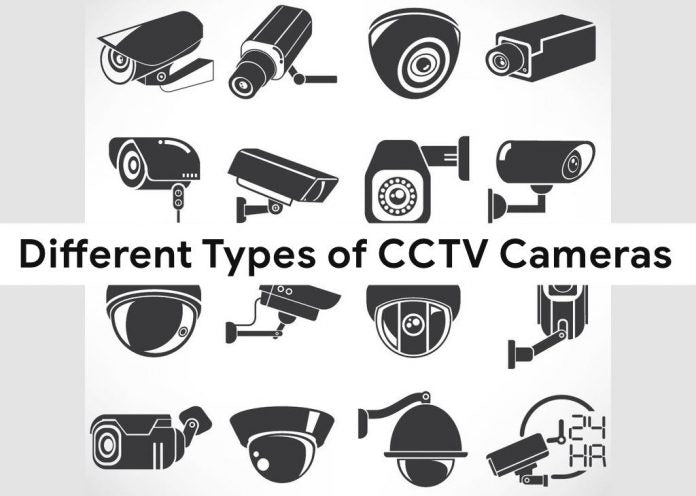
18 Things to Know Before Buying a CCTV Camera?
it’s hard to know which CCTV camera is right for you. That’s why we break down everything to help you find the security camera that meets the needs of your home and family. Here you will find helpf...
