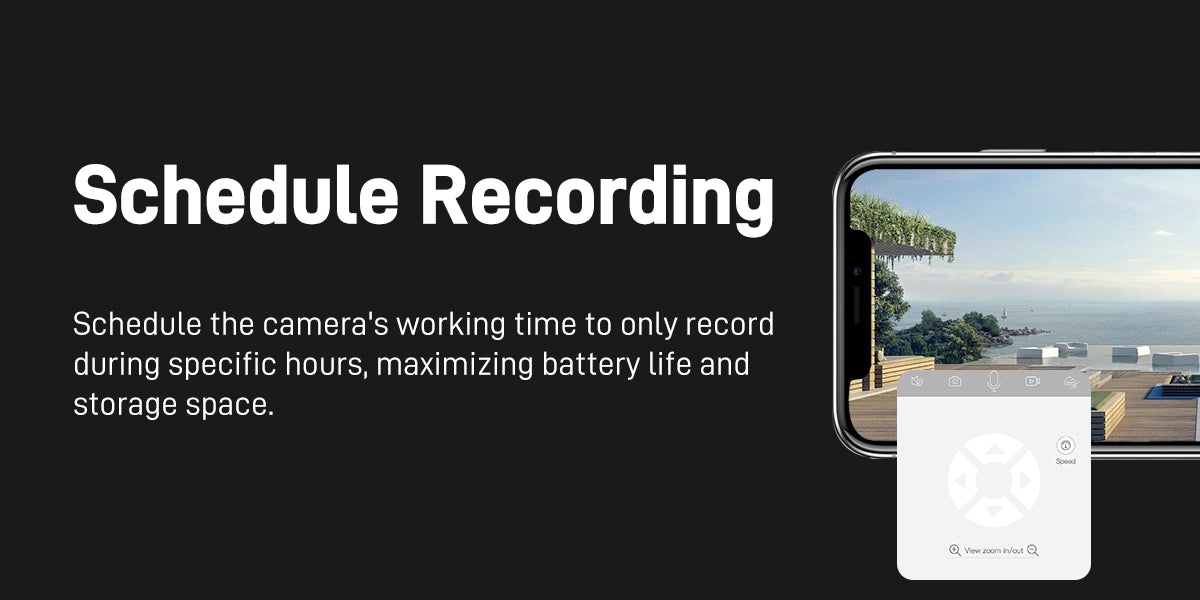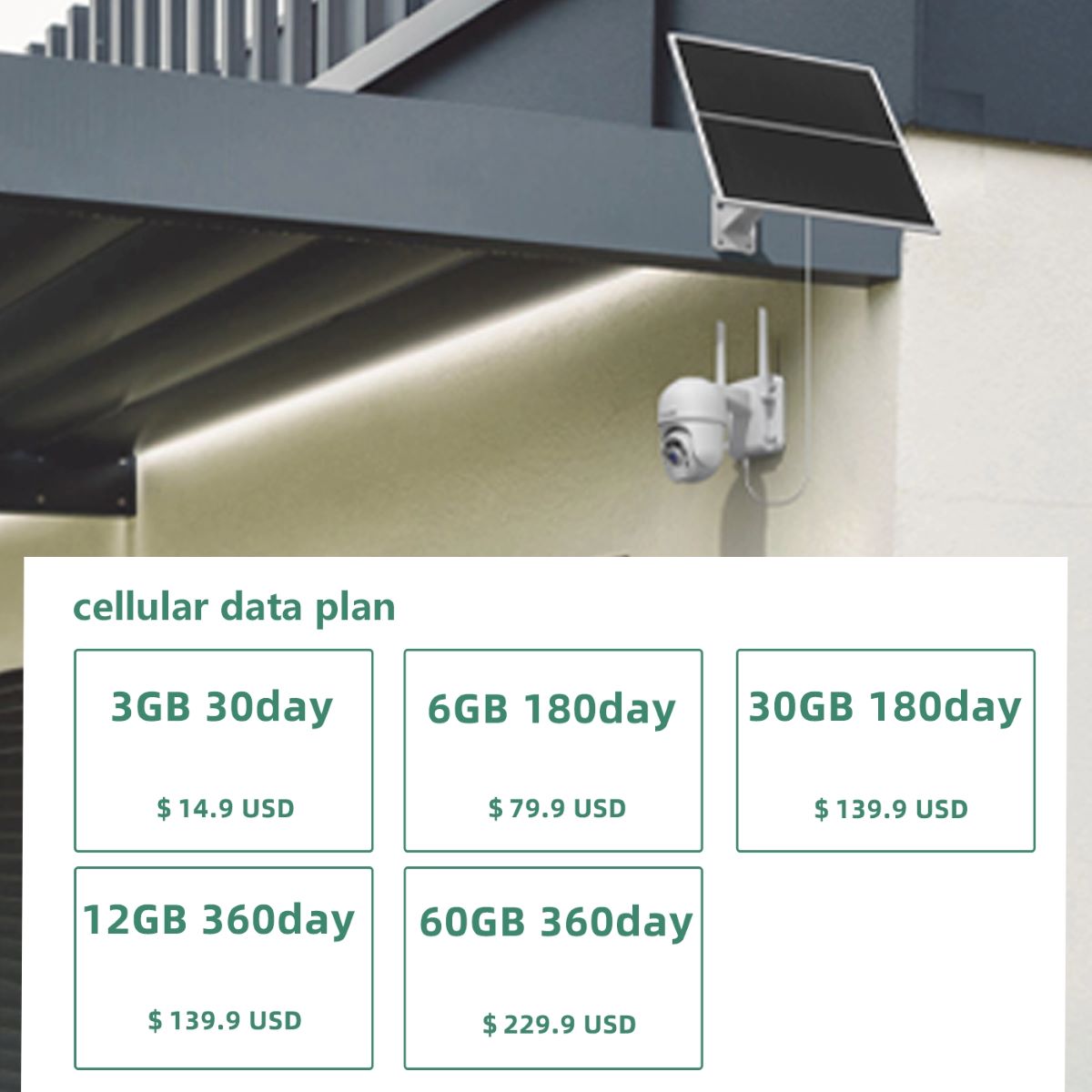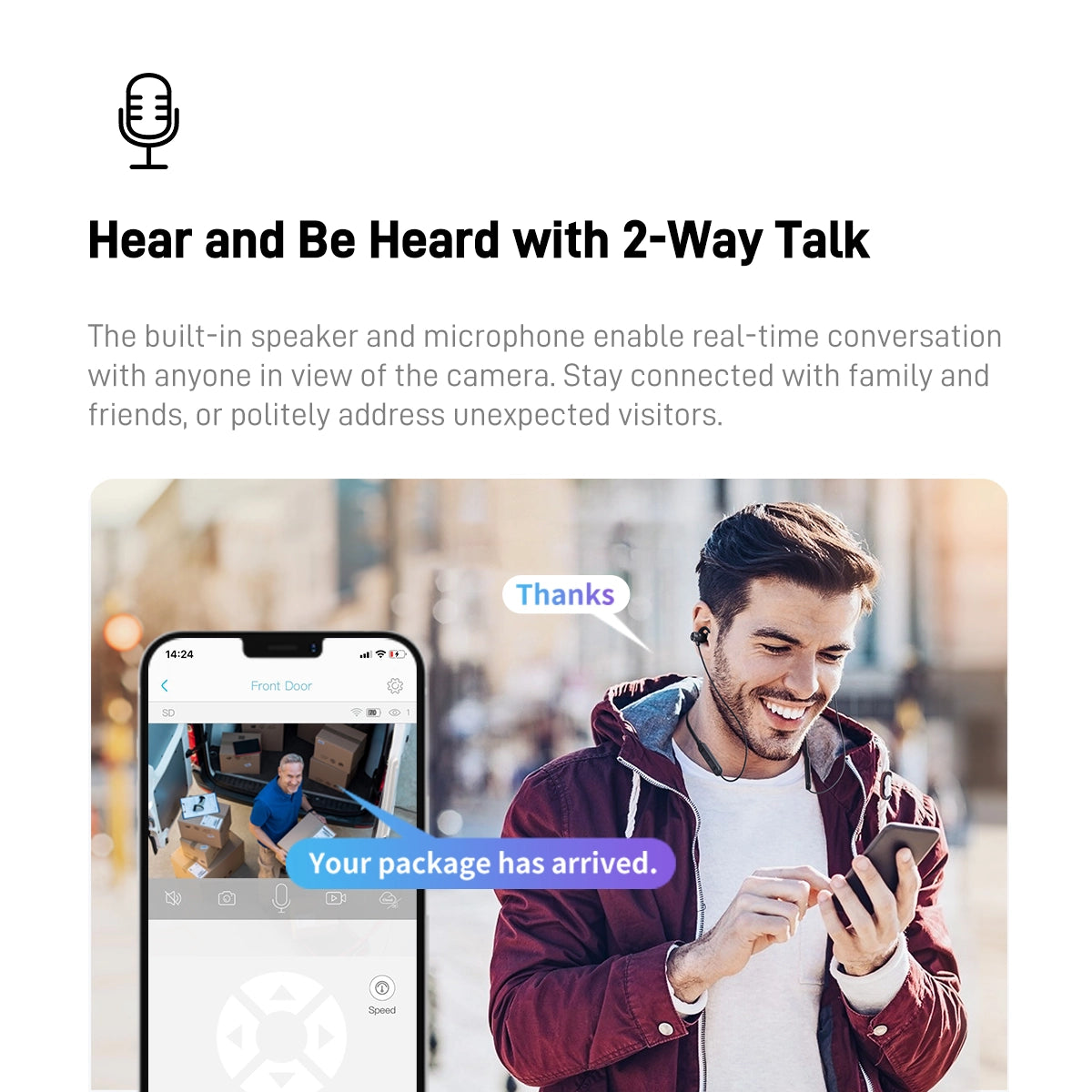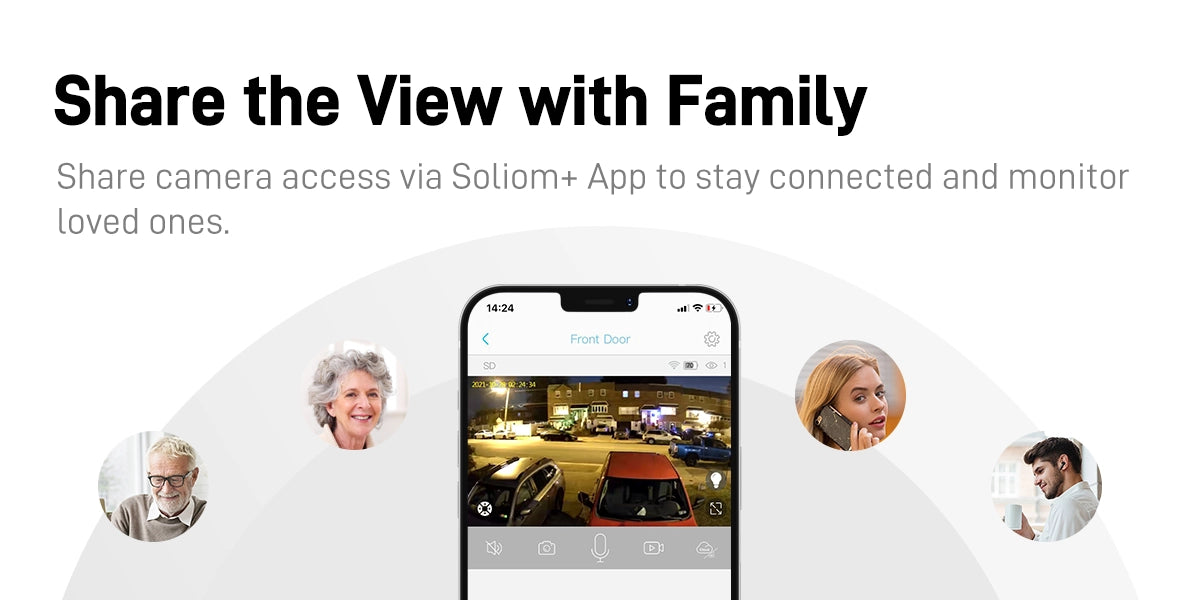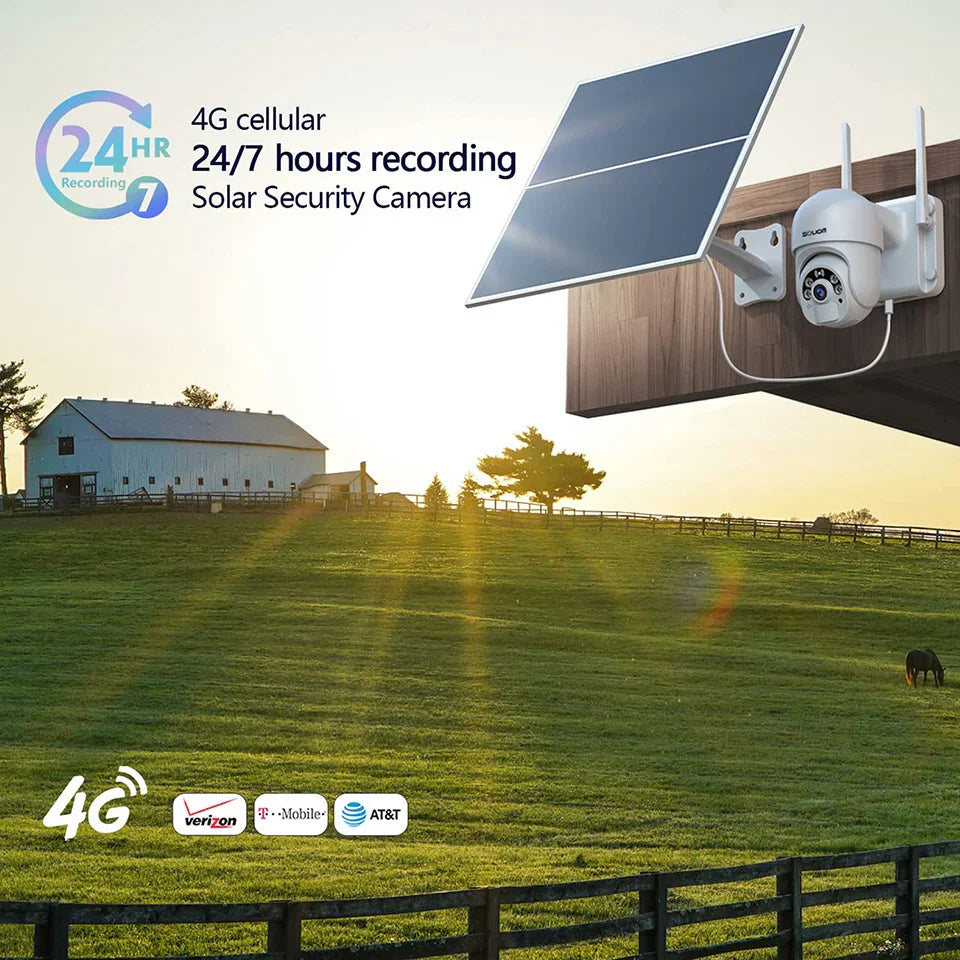


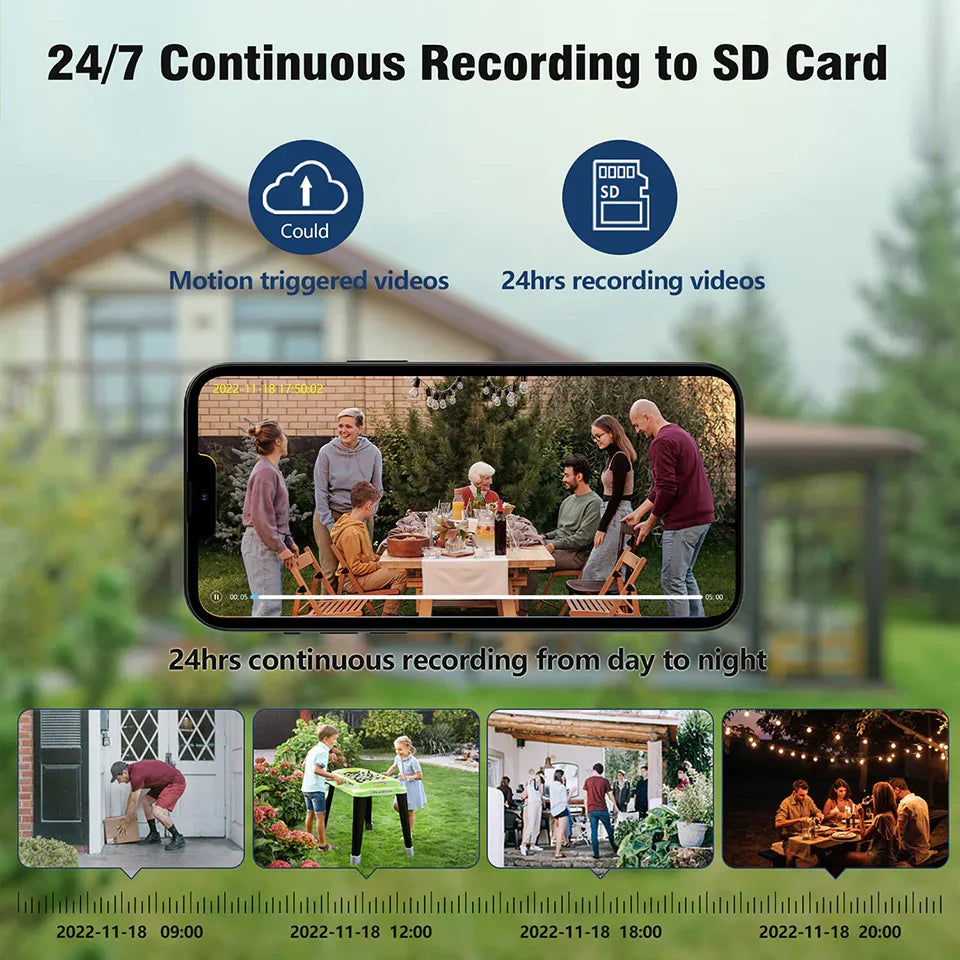


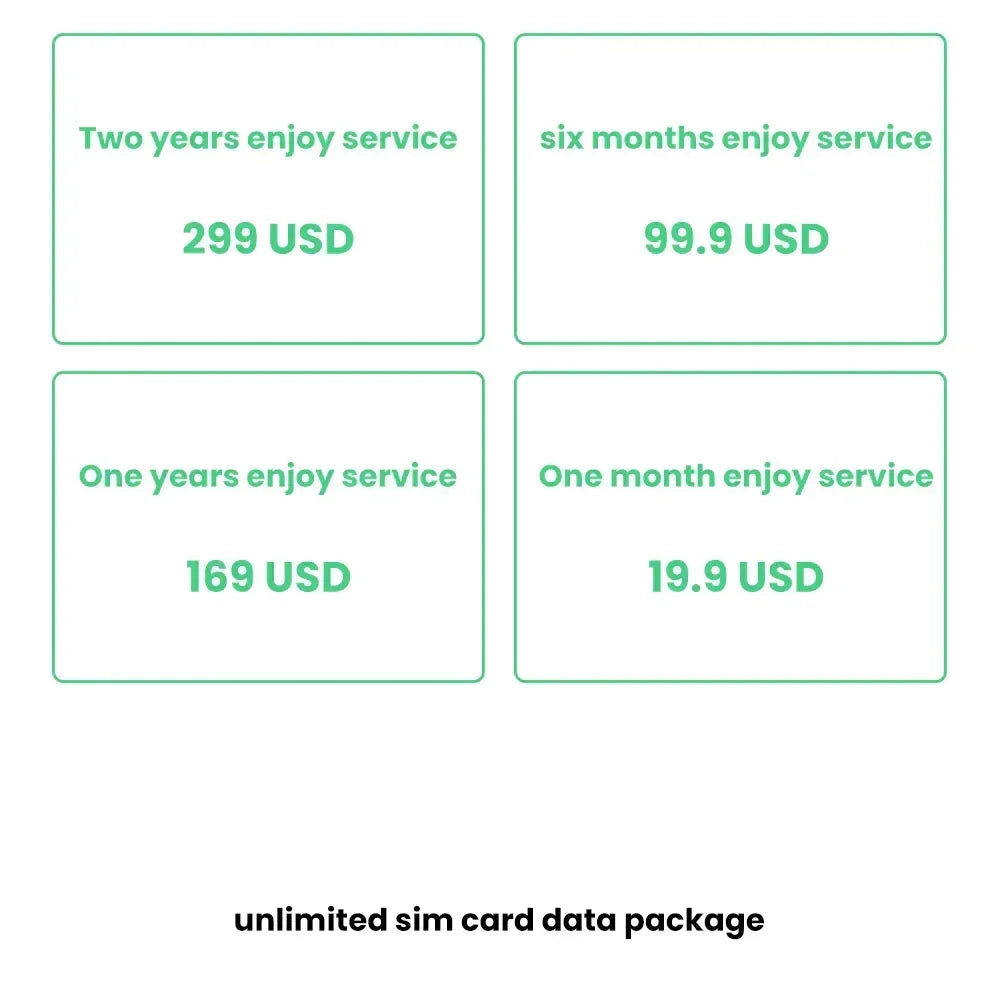
Soliom SL800 24/7 Recording 360° Pan Tilt Solar 4G LTE Cellular Camera, 20000mAh Battery
- Buy 2 Cam 8% Off, 3 Cam 10% Off, 4 Cam and More 12% Off
- Automatic Redeem at Checkout
- 100% Wire-Free 3G/4G LTE Camera with Color Night Vision
- Record 24/7 Without Subscription
- Powered by 20W Solar Panel & 20000mAh Battery
- PIR and night vision range is about 26 ft
- 2-way Audio(Built-in Speaker and Microphone)
- Preload a 32GB memory Card. 30-day free trial to view past videos
- Prepaid 300M 4G sim card supports AT&T, T-Mobile, and Verizon carriers
- The US camera memory card will show 24-hour videos each day.
- You won't miss each moment.
Shipping & Delivery
- 3-7 Days Delivery Base USA, Australia
- We do not ship to P.O. Boxes
- "Outside USA" Version takes 5 to 15 days for delivery from HK warehouse, tax and duty may apply and are the customer's responsibility.
Warranty & Refund
- 2-Year Limited Warranty
- 60-Day Return Policy
- 30-Day Price Match
Package Included
- SL800-4G camera x1 (with 3 Batteries built in)
- 20W dual solar panel x1
- SIM card x1 (Prepaid 300MB cellular data)
- 32G Memory cardx1
- USB cable x1
- 10ft Solar panel charging cable x1
- User Manual & Quick Guide x1
- Solar panel installation bracket x1
- Camera bracket x1
- Position Paper x1
- Fittings Bag x1



No outlet or Wi-Fi required
The Soliom SL800 4G wireless security camera operates anywhere in the US with 3G/4G LTE coverage, ideal for outdoor places that is off-grid or no Wi-Fi, such as backyard,garden,driveway,campers, trailers,RV, construction site, jobs,workplace, warehouses, farms, and ranch etc.
FAQs
Does our 4G Camera work in Canada?
The 4G module version we're using is different. In Canada, some areas support the same frequency bands as our "outside USA" version, while in other places, the "USA & Mexico" version can also be used. Check the band frequency here
How to Pair the 4G Cellular Camera with Soliom+?
You can pair by QR code scanning or via bluetooth connection, visit here for the quick guide
Which countries support the 'outside US' version?
You can check the band frequency that our 4G camera supports here to decide which one to buy.
How much will 4G data cost?
The LTE service costs $14.9 per month for 3GB of data, and it includes a free 300MB trial. For casual viewing and receiving motion alerts, 3GB should be sufficient. You have the option to choose between 6-month and 12-month plans. Visit the Cellular Cost Plan here
How to reduce the consumption of 4G data?
To save 4G data consumption, download the cloud or SD card videos to your phone's album, then close the app and view the videos directly from the album.
If I pay $139.9 for 12GB of data, will it be valid for one year?
If you pay $139.9, the 12GB of data is valid for one year. However, if you watch videos frequently, the data might run out sooner, please understand.
For 24-hour recording, how many days of footage can a 32GB Micro SD card hold?
128GB Micro SD card can support 41 days cycle of 24hrs recording
64GB Micro SD card can support 20 days cycle of 24hrs recording
32GB Micro SD card can support 10 days cycle of 24hrs recording (Preloaded in this Camera)
8GB Micro SD card can support 2.7 days cycle of 24hrs recording
256G is not supported
What will happen once the Soliom+ subscription expires?
You can still access videos stored on the SD card through the Soliom+ app. Additionally, you can subscribe to the cloud storage service at any time to view the most recent 7 days of video footage.
Is this ip camera compatible with computers, Macs, or third-party software like Blue Iris?
All of our IP cameras are exclusively compatible with Android and iOS devices. We do not support computers, Macs, NVR systems, Blue Iris, or any third-party software. To view camera videos on PC, you may follow the guide here
How to quickly set up the camera?
1. Insert Nano-SIM:Place the included Nano-SIM into the camera’s SIM card slot (be sure to distinguish between the SIM and SD card slots).
2. Download Soliom+ App: Get the Soliom+ App from your app store.
3. Power On: Turn on the camera and wait for the LED status light to turn blue.
4. Scan QR Code: Use the Soliom+ App to scan the QR code on the camera.
5. Complete Setup: Follow the user manual to finish the initial setup.