Question: I'm having problems to connect my camera to the wifi,I Can't connect to WiFi network with my new soliom solar wireless security camera. How to solve wireless security IP camera not working?
Troubleshoot Your Camera WiFi Connection
Soliom s60 Cameras use your home WiFi to connect to the Internet. Follow these steps to bring your Camera back online:1. Make sure that your WiFi is working and connected to the Internet.
Verify that your mobile device is connected via WiFi, not cellular. You can do this by turning on Airplane mode, then turning on WiFi.
Try to visit any website.If the website doesn't open, try connecting using a different device.
2. Check the SSID and Password.
3. Make sure your customer powered the camera down and moved it to a location more than 15 feet away from the router.
Powering it up without an ethernet cable tells the camera to connect wirelessly and there is also a field around the router that interferes with devices trying to connect to its network.
Make sure it is not too far away from the router. Distance will vary depending on the router. If you think this might be the problem move it closer and try it, if it works you know it was mounted too far away.
4. Check that you have the latest version of the soliom app.
We're always looking for ways to improve your Camera experience. You can download the latest update for free from the Apple App Store or Google Play.
5. Reboot your Camera.
Restart the App and connect to the camera again.
6. Reboot your Wireless Gateway/router.
7. Make sure you have enough Internet bandwidth.
You need at least two Mbps of download speed on the device accessing the Camera in order to have optimal video playback. You can find out your download speed by running a speed test.
8. Check for WiFi interference.
Check if there is Wi-Fi interference caused by having too many Wi-Fi networks around you.
9. If you've tried all of above and still can't make a proper connection, please contact us.

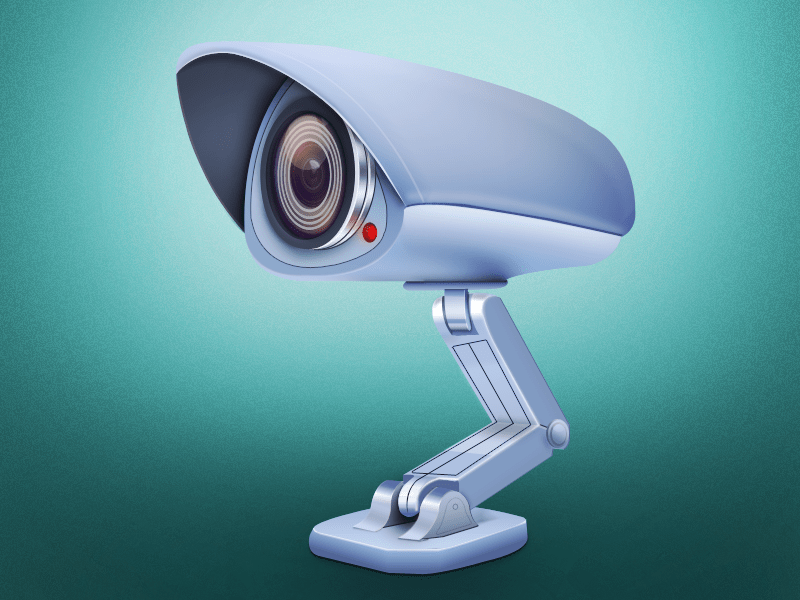


Leave a comment
This site is protected by hCaptcha and the hCaptcha Privacy Policy and Terms of Service apply.