Most security cameras have motion activation technology that captures video when it detects movement. A motion activated camera, also known as motion sensor camera or motion detector camera, is a outdoor security camera that is characterized by having a motion detector incorporated, in such a way that when something moves in front of the security camera , the camera is put into operation or the system is placed in a state of alert.
WHAT ARE MOTION-TRIGGERED RECORDINGS ?
By enabling Cloud storage this feature, your camera will automatically record video and audio, any time motion is detected. Cloud video length is 8 seconds defaulted and 20 video clips per day free of charge. The oldest footages will be overwritten by the newest one day by day. You can also enable mobile notifications, which are sent to your smartphone or tablet each time motion is detected.
WHAT DOES MOTION DETECTION MEAN?
Motion detection is usually a software-based monitoring algorithm which, when it detects motions will signal the surveillance camera to begin capturing the event. Also called activity detection. An advanced motion detection surveillance system can analyze the type of motion to see if it warrants an alarm.
HOW FAR CAN A MOTION SENSOR DETECT?
Most low-cost motion detectors can detect up to distances of at least 15 feet (4.6 m). Specialized systems cost more, but have much longer ranges.Soliom S60 solar security camera can detect to distances of at least 16 feet.
HOW DO I ENABLE MOTION-TRIGGERED MOBILE NOTIFICATIONS?
You can choose to receive a mobile notification each time motion is detected by your camera.
To turn on mobile notifications from your smartphone:
1. Launch the soliom app.
2. Click on Device-Accept call
There are three Push Mode, choose the best one for yourself.
Silence: You could choose to mute all incoming
notification or call in, all motion triggered videos will be saved properly to cloud storage or Micro sd card.
Notification: Camera will receive notification and banner on your phone with a “Ding” sound.
Call in: Camera will receive call in sound and banners the same time with a “ Dingdong” sound.
HOW DO I VIEW MY MOTION-TRIGGERED RECORDINGS?
Once you enable Event Recording, your camera will start recording videos any time motion is detected.
To view motion-triggered recordings from your smartphone:
1). Launch the soliom app.
2). Click on Device-Cloud Storage
You will now see a list of all your motion-triggered recordings. Click on any recording to view it.
HOW DO I ADJUST THE SENSITIVITY OF THE MOTION-TRIGGERED RECORDINGS?
Your camera will record video and audio every time motion is detected. You can adjust the sensitivity level which
triggers this recording.
To adjust the motion detection sensitivity level from your smartphone:
1. Launch the Soliom app.
2. Click on Setting-PIR Detection
3. Set the sensitivity level, You can set the PIR sensitivity as Disabled, Low, Medium
and High.
Tips:
1) When you set the PIR as Disabled,you will not record and receive any motion triggered events.
2) It is recommended to set the PIR Detection to High so that you could capture as more as a motion-triggered from the beginning part of the event.
3) Try to capture more the beginning of the triggered event, please adjust your camera angle a bit closer to your aimed spot.
HOW DO I DELETE MY MOTION-TRIGGERED RECORDINGS?
To delete motion-triggered recordings from your smartphone:
1.Log into the app
2. Click on Device-Cloud storage-Cloud Video
then tap on Events and select the camera you wish to delete.


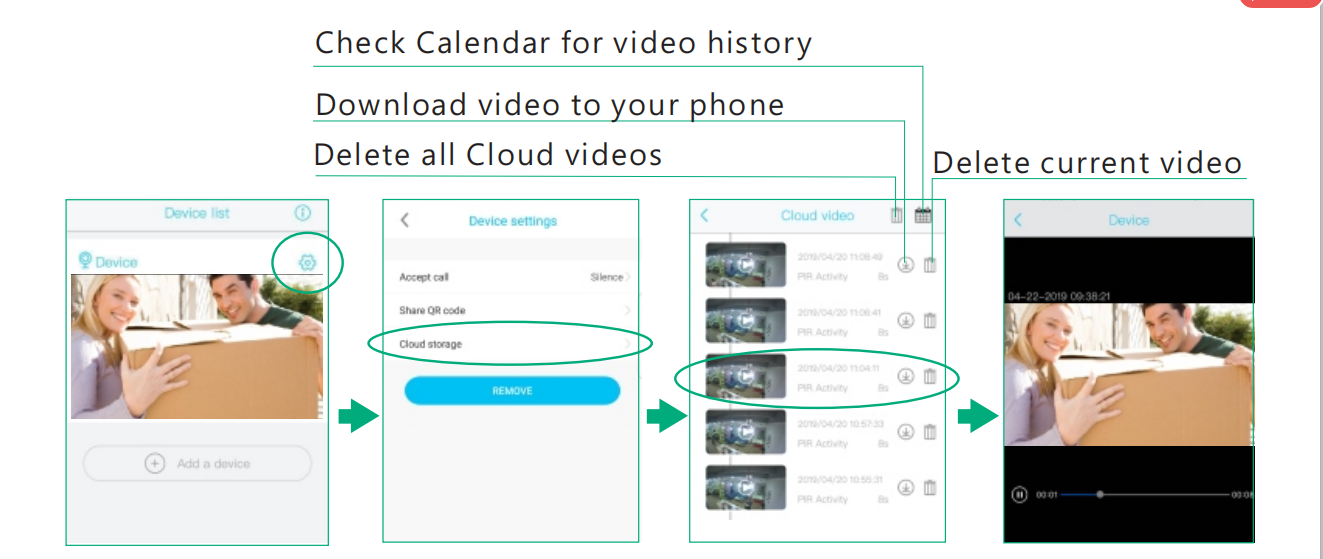


Leave a comment
This site is protected by hCaptcha and the hCaptcha Privacy Policy and Terms of Service apply.