Where are my videos stored? Here is a tutorial on how to view the video of the recording from Soliom Solar Security Camera. Learn all you want to know about Wireless IP camera Record Video.
Wireless Security camera recording is easy. Most cameras have an additional storage plan so that any motion detection events are recorded and stored on a cloud storage platform. Some models add SD card storage so they can record video locally. Soliom Solar Wireless Security Camera Support two types of video storage: Free Cloud Storage and SD Card Storage.
How Soliom cameras store your recorded video?
1.Videos can be saved in cloud storage
You could save 20 videos of PIR activities per day in cloud storage, which can be saved for 7 days and then will be overwritten.
2. Videos can be saved in the SD card:
(1)the videos of PIR activity
(2)The videos of live viewing
You could playback these videos on the timeline in the App and format the SD card in the App.
3. Videos can be saved on the mobile phone:
(1)the videos of REC mode
(2)the screenshot
You need to delete the videos of REC mode and the screenshots by hand. Press the videos in the album for a while, you will find the delete button.
How to view the cloud recordings of Soliom cameras?
You can play back all cloud vides here. Cloud video length is 8 seconds defaulted and 20 video clips per day free of charge. The oldest footages will be overwritten by the newest one day by day.

How to view the Micro sd card recordings of Soliom cameras?
Please find the orange color for the video event and use two fingers to zoom out the timeline and then put the line to the head of the orange color and wait for the playback.


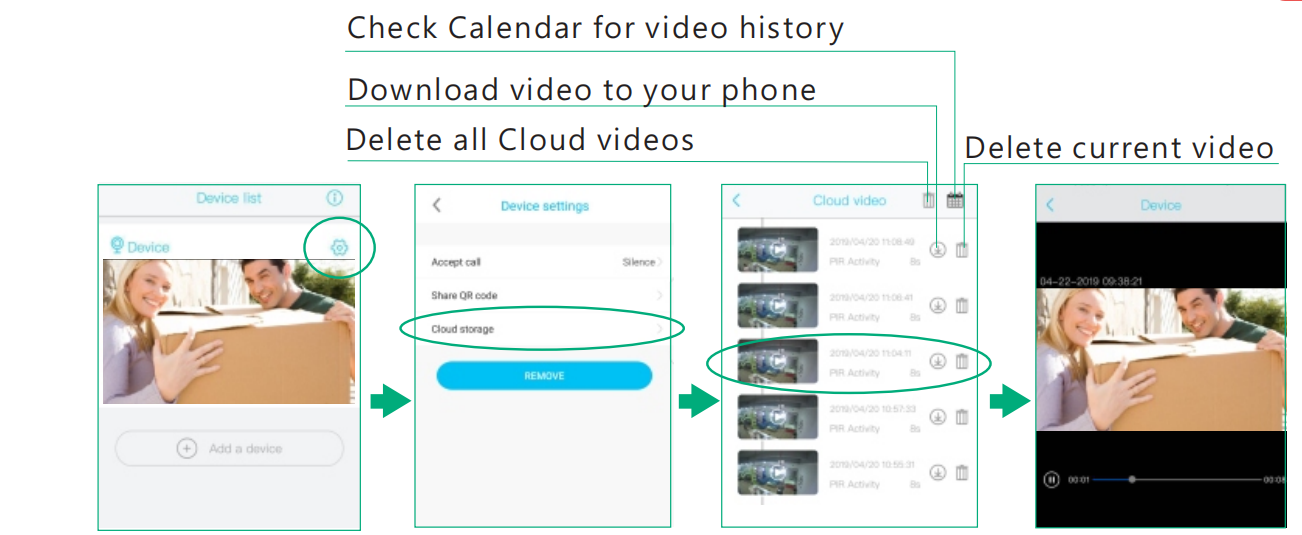
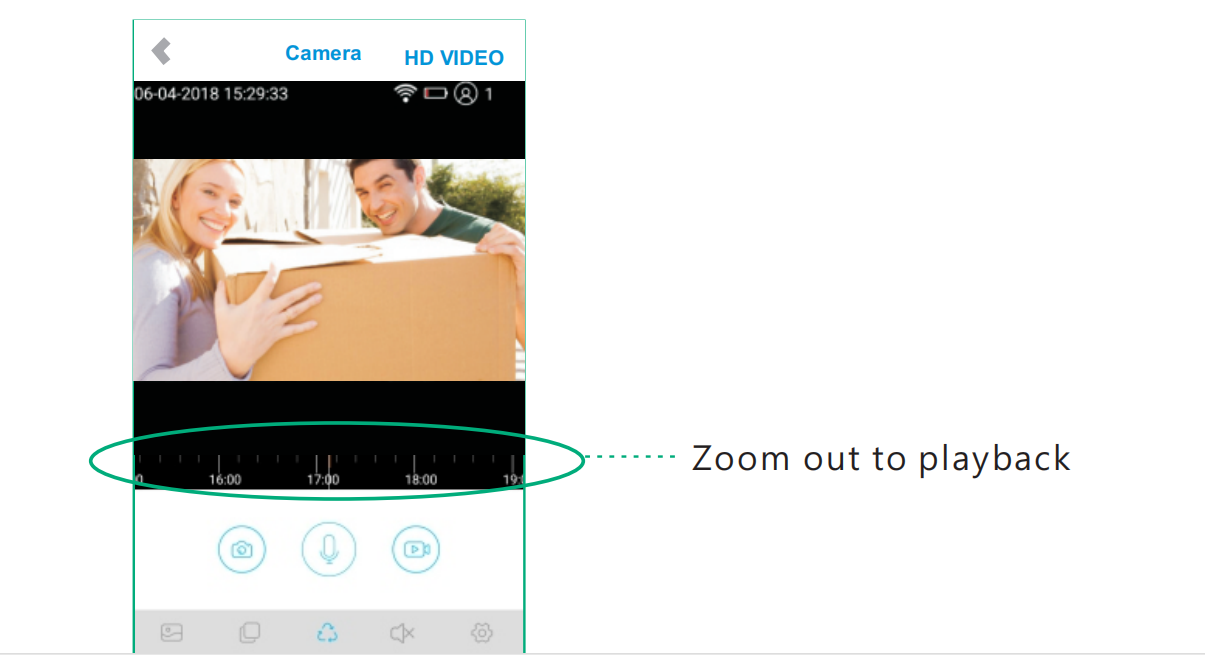

Leave a comment
This site is protected by hCaptcha and the hCaptcha Privacy Policy and Terms of Service apply.